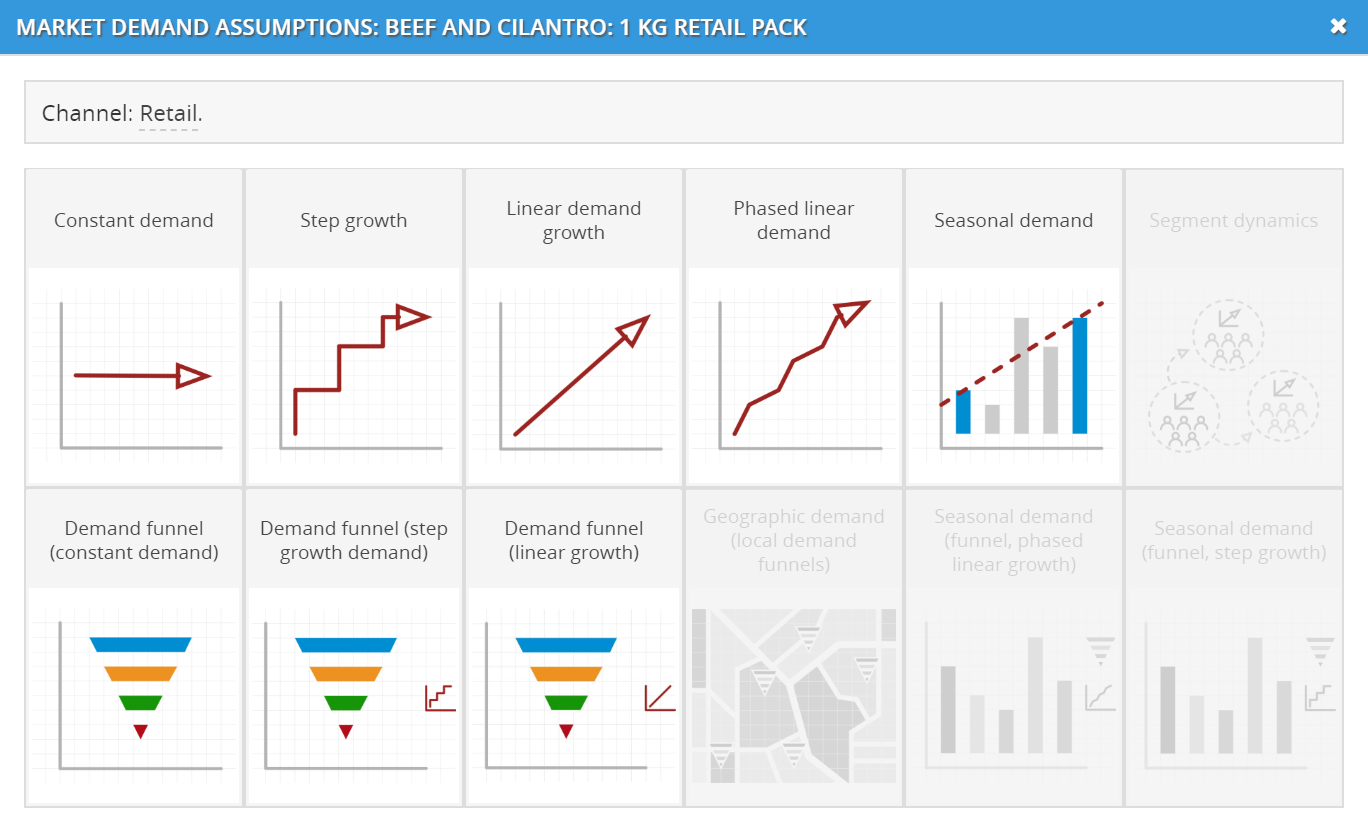28 July 2018
Demand funnels
In July, Decision Critical focused on expansion of demand modeling capabilities, with three new "Demand funnel" interfaces added to the five existing demand modeling modules.
Demand funnels allow users to estimate demand by starting with a known population size, and combining it with assumptions about segmentation, customer purchase volumes and market share to arrive at a demand number. For example, in ABC Chocolate Shop in XYZ mall, the population could be "All XYZ mall-goers", the segment could be "Chocolate buyers" and the market share would be the share of total chocolate sales captured by ABC Chocolate Shop.
Demand funnel: constant
This simplest of demand funnels has users create a standard demand funnel by inputting population, segment size, purchase / customer and market share to determine a single monthly demand number for all periods. The 'constant' setting is good for an existing channel that is already 'maxed out'.
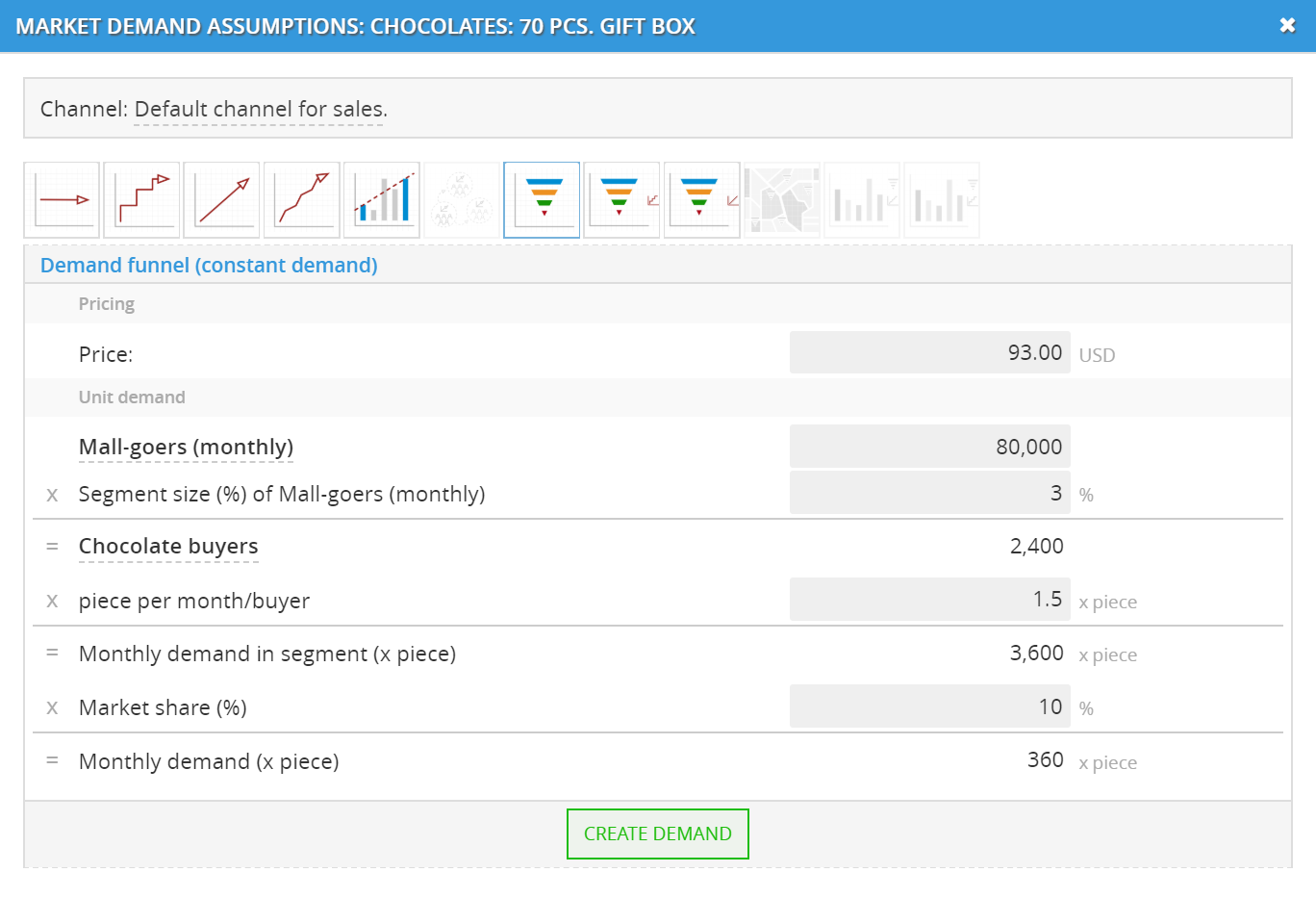
Demand funnel simple
Demand funnel: step growth
The step growth funnel is used in a similar way to the constant funnel, but allows for different levels of demand in different periods. The demand funnel for each period is independent of the previous. Step growth is appropriate for businesses which expect a 'jagged' growth curve, representing discrete phases of growth.
Demand funnel: linear growth
The linear growth funnel allows for application of a consistent 'demand funnel' logic to an environment with dynamic popluation size, segment size, consumer behavior or market share. Each of these variables has a growth rate assigned to it. The linear growth funnel is applicable to estimating a demand environment in which populations, segments, consumer behavior and market share are all growing at different rates.